With the search functions you can find all conjugated or declined forms of Latin words from the Cactus2000 word tables and assign them correctly.
You do not need to type special characters in all search functions. E.g. instead of letters with macron ("ā", "ē", "ī", "ō" oder "ū") you can just type the letter. This makes the input and a search easier.
The search field for conjugated and declined forms you find at the top of every page with lists of Latin words. It allows to find all forms that are contained in the tables. The search for adjectives, for example, is also possible from the verb pages and so on.
As example we search the form dicitur (3. person singular passive present indicative of dīcere).
The word is typed into the search field letter by letter. Latin words that agree with the present string appear in the popdown (maximum 8).
After the input of 3 letters (dic) the searched verb appears for the first time. The word in bold "dic" is a complete conjugated form of the verb. However, it is the imperative present singular and not a passive form.
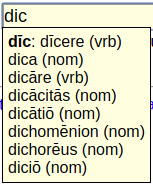
Complete forms of the searched verb are also found after the input of the 4th and 5th letter ("dici" und "dicit"). These are also forms from the active. After the input of the 6th letter (dicitu) no complete form is shown.

When you type the 7th letter the display shows
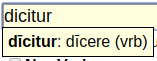
This is a link to the passive page of the verb. The searched form is printed in bold.
If the searched form exists from several verbs, you find a link to the other possibilities at the top of the verb table.
In the pulldown of the search all possible results (8 maximum) are shown. When you know that, for example, you search a verb, the result might be more clear, when only verbs would be shown. With the checkbox "verbs only" you can switch this option on. In following searches from a page with verb tables only the forms of verbs are searched. Another click on the checkbox switches the option off.
A corresponding option exists also on the pages for Latin nouns, adjectives etc.
On the page Search functions there are special search fields for Latin verbs, nouns, adjectives, and names of places. These do not search conjugated or declined forms of the words but the basic forms. When you type a sequence of letters into the search field, those words appear in the pulldown that start with this sequence. However, when you click, for example, the button "verb" after the input of 3 letters minimum, a list appears with all verbss that contain this sequence even when the sequence is not in the beginning.
Many words consist of a prefix and a stem. When you type a stem into the search field, the list contains all words with the stem and all possible prefixes. Example: You type "dicere" into the search field for verbs and click the "verb" button. You get a list containing 16 verbs with the stem dicere and different prefixes. After the input of "circum" into the search field for adjectives 13 adjectives appear with the prefix circum. And after the input of "august" into the search field for names of places you find a list with 10 places with names beginning for example with Augusta.